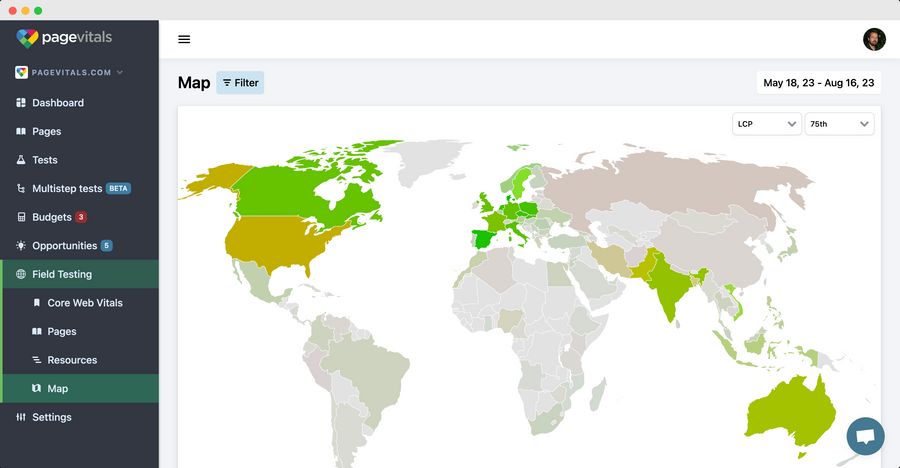Field Testing requires that you install a JavaScript code on your website. Once configured, you will start collecting anonymous performance data from real traffic. PageVitals' script is lightweight, privacy-fanatic and won't affect your site's loading speed in any noticeable way.
Here's how Field Testing works step by step:
- Data Collection: When your website is used, the web browser automatically sends back information about how the website loaded and performed. This data includes details about page load times, server response times, network latency, and other performance-related metrics.
- Privacy-fanatic: The Field Testing script does not collect any information about the user or the browsing behavior. No mouse or key events are tracked. No cookies are set so the script has no concept of a visitor or a session. Even the IP address of the browser is discarded on the edge. This is what we call privacy-fanatic and makes the feature compliant with most privacy frameworks around the world. In other words, we let you monitor your website's performance without monitoring visitors.
- Data Aggregation: Real-world traffic data is aggregated and presented in charts. This provides a comprehensive view of how the website performs in the wild for different device types, regions, and network conditions.
- Performance Analysis: The aggregated data is then analyzed to extract valuable insights into how the website is performing in the real world. Website owners and developers can see average load times and trends.
- Geographical Insights: Field data can be broken down by geographic location, allowing businesses to understand how the website performs in different regions. This helps identify regional disparities in performance and optimize content delivery.
- Device-specific Analysis: Field data also enables analysis based on different devices, such as desktops, smartphones, and tablets. This information helps optimize the website for each device type, considering factors like screen size and network capabilities.
- Real-time Monitoring: Field data operates in real-time, which means website owners can receive immediate feedback on performance issues or outages. Real-time monitoring allows for quick responses to any emerging problems.
- Long-term Trends: Field data can be analyzed over longer periods, allowing businesses to track performance trends and make informed decisions about optimization efforts over time.