CrUX report and 6 months CrUX history
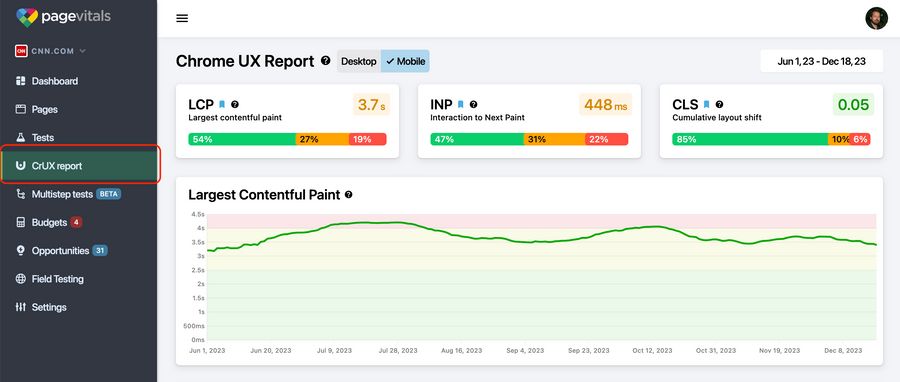
Dive Deeper with PageVitals: Uncover 6-Month Historical Core Web Vitals Data
Exciting news! PageVitals now brings you yet another way to analyze your website's performance. Explore Google's official Core Web Vitals through CrUX reports, automatically showing data from the past six months. Uncover trends, identify optimizations, and fine-tune your site for an faster browsing experience.
Understanding the power of CrUX reports
Google's Core Web Vitals are the heartbeat of your website's browsing experience. With metrics like Largest Contentful Paint (LCP), Interaction To Next Paint (INP), and Cumulative Layout Shift (CLS), they provide invaluable insights into real browsing experiences. PageVitals takes this analysis to the next level by offering CrUX reports, which automatically include data from the past six months.
Monitor competitor Core Web Vitals with PageVitals
In the dynamic landscape of online presence, keeping tabs on your competitors is essential. With PageVitals, you can now gain a strategic edge by adding your competitors' websites to your account. Since CrUX data is public, you immediately get access to a full CrUX report extending 6 months back in time. Understanding your competitor's Core Web Vitals over the last six months enables you to identify trends, benchmark your performance, and strategically plan optimizations to stay ahead in the ever-evolving online landscape.
How it works
When you sign up for an account, or when you add another website to an existing account, PageVitals automatically fetches the historical CrUX data from Google. CrUX data works on either a full domain/website, or on individual pages. This means that we also try to get CrUX data on all the pages you add in your account. Page-level CrUX typically only contains data for the top pages on websites with a good amount of traffic.
Website-level CrUX report
On the dashboard, you'll see the overall Core Web Vitals for desktop and mobile, as well as an indication or whether it passes or fails the requirements (read more about the CrUX metrics here)
To view the full CrUX report, click the "CrUX report" menu item.
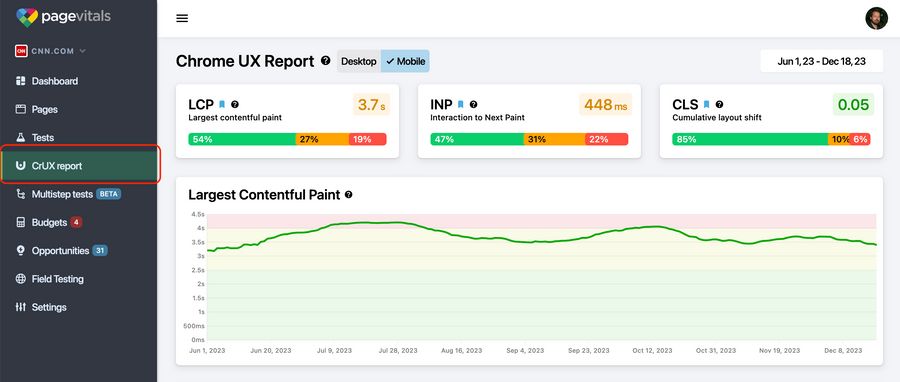
You can use the date picker and the desktop/mobile toggle to see the data you want.
Why can't I see any CrUX data?
The CrUX database requires a certain amount of traffic so if your website doesn't yet have the required traffic volume (Google doesn't disclose what that limit is), you won't get any CrUX data. The only remedy is to try to increase traffic to your website.
Happy optimizing!
